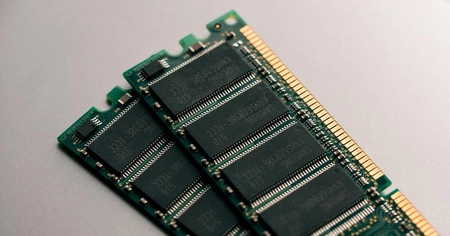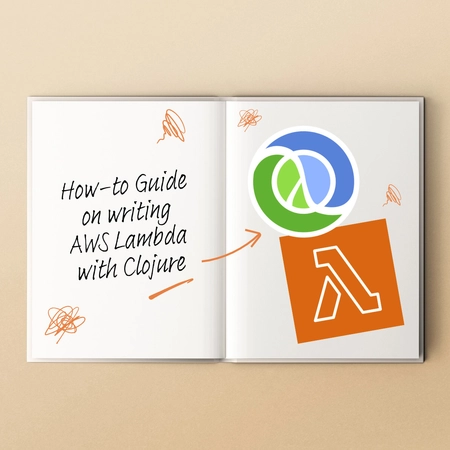Crux is now XTDB
September 2021 Update: Crux has recently been renamed XTDB. The official home for XTDB is now https://xtdb.com.
This post
still refers to XTDB as “Crux” but you will find newer versions of the
artifacts discussed under the new com.xtdb Maven GroupId
([com.xtdb/xtdb-core "1.19.0"] for example) instead of the pro.juxt
GroupId described in the examples below
([pro.juxt.crux/crux-core "1.17.1"] for example).
The official home for XTDB is now https://xtdb.com.
Much as we love Clojure here at JUXT, we’ll shortly be releasing a couple of non-Clojure modules for our database Crux (watch this space!), and we’d love these to be more accessible for people outside of the Clojure community.
Until recently, Crux artifacts were deployed to Clojars - this has been great for us so far, but it doesn’t make life as easy for projects using other JVM build tools.
It’s relatively straightforward to ask our non-Clojure users to add Clojars as a repository, but this has one main drawback: additional repositories aren’t applied transitively in Maven, for security reasons - every downstream dependency of a Clojars library has to have Clojars explicitly added as a repo. That is, from an end-user’s point-of-view, if any library anywhere in your dependency tree happens to be deployed to Clojars, you’ll have to add it.
Artifacts on Central, on the other hand, are trivially accessible to anyone using any Maven build tool.
So, we would like to appeal to Clojure library authors: if your library could be used by a non-Clojure application at some point, directly or indirectly, please do consider deploying your libraries to Central.
(This certainly isn’t to detract from how awesome Clojars and the Clojars folks are, nor the Clojure community funding it, nor is it to say that we’re stopping using it altogether. Indeed, in doing so, we can hopefully all save them some hosting, bandwidth, and administrative hassle!)
This guide aims to help you through the one-time setup required to get started.
What we know as Maven Central is in fact a network of repositories, all sync’d into one entry point at https://repo1.maven.org/maven2. Larger organizations often have their own public repositories that are mirrored here - we’ll be deploying to the Open Source Software Repository Hosting (OSSRH) service.
We’ll focus on Leiningen as it’s what Crux uses - no doubt the process
will be similar for your build tool of choice. Leiningen has an
excellent sample
project.clj
which contains examples and documentation of a lot of these
configuration values - I highly recommend having this open in a tab any
time you’re making non-trivial changes to your project.clj!
One-time setup - verifying your group ID
Maven Central first requires that we pick and verify our group ID. Group
IDs can be based on the standard Java reverse domain name pattern
(e.g. org.clojure, org.apache, pro.juxt). Or, if you don’t want to
verify a domain name, you can use a GitHub-based group ID (e.g.
https://github.com/jarohen becomes io.github.jarohen, and
similarly
for GitLab, Bitbucket etc.). This is a similar, albeit slightly
longer-winded, process to the new Clojars group ID verification
process.
Buckle up, it’s JIRA time:
-
Create yourself an account on Sonatype JIRA. You’ll use this same username and password to access the Nexus UI later.
-
Create a New Project ticket.
-
Verify your domain/git account:
-
For domains, this involves adding a TXT record containing a ticket number.
-
For git accounts, create a repo with the same name as the ticket number.
-
They say this could take 2 business days - in practice, for us, it was a couple of hours.
Once you’ve verified your group ID, you can then deploy under any
sub-group too - e.g. we’ve only needed to verify pro.juxt but we
deploy Crux’s modules under pro.juxt.crux.
There are more details on the requirements and JIRA process on the OSSRH site.
Per-user setup
To add subsequent users (including bot users) to a group, the process is similar to the process for creating the group (although without the need for any re-verification):
-
Get the user to create a JIRA account. (If it’s a bot user, you’ll probably have to do this for them.)
-
Open a card requesting access to the group for the new user.
-
Get someone already on the group to vouch for them in a comment on the card.
Users can then log in to the Nexus UI using those same credentials. While you can also use these same credentials in Leiningen, there are separate deployment credentials available in this UI. Head to your profile - then, in the dropdown, select User Token.
Add these to your Leiningen config (I’ve added them to
~/.lein/credentials.clj.gpg) as outlined
here.
{#"https://oss\.sonatype\.org/.*"
{:username "..."
:password "..."}}Finally, you’ll need to publish your public GPG key on a public
keyserver. Assuming you have a GPG key set up locally, you can run
gpg -K to get your key ID, and then
gpg --keyserver keyserver.ubuntu.com --send-key <key-id> to publish
it.
Further instructions about setting up GPG for OSSRH are available here.
Per-project setup
Maven Central does have a few more validations than Clojars - thankfully
none too onerous! These need to be applied once per project - in Crux,
we’ve made use of lein-parent
to share as much as possible between our various modules.
Firstly, your project needs to contain a :license, :url and
:description - it arguably should do anyway, but Maven Central insists
on it. These are passed down from Leiningen into the Maven
pom.xml file, so adding them is straightforward:
:description "General purpose bitemporal database for SQL, Datalog & graph queries."
:url "https://github.com/juxt/crux"
:license {:name "The MIT License"
:url "http://opensource.org/licenses/MIT"}Next, <scm> tags. Leiningen does a good job of adding these by default
for GitHub repos, but I ran into a couple of issues:
-
Crux modules aren’t in the root of the git repo, so I needed to add
:scm {:dir ".."}to theproject.clj. -
When I originally cloned the Crux repo, I cloned it as
git@github.com:juxt/crux(i.e. without a.gitsuffix). Leiningen doesn’t pick this up, so I had togit remote set-url origin git@github.com:juxt/crux.git.
Heh :) Hopefully that saves someone else some time!
Another easy one: we’re required to add a <developers> tag. Leiningen
doesn’t have any way of passing these through (as far as I know), so we
fall back to :pom-addition to manually add XML to the pom.xml:
:pom-addition ([:developers
[:developer
[:id "juxt"]
[:name "JUXT"]]])If your project contains any Java source, you’ll need to upload
javadoc and sources JARs too. For this, we bring in the
lein-javadoc plugin, and make use of :classifiers:
:plugins [[lein-javadoc "0.3.0"]]
:javadoc-opts {:package-names ["crux.api"]
:output-dir "target/javadoc/out"
:additional-args ["-windowtitle" "Crux Javadoc"
"-quiet"
"-Xdoclint:none"
"-link" "https://docs.oracle.com/javase/8/docs/api/"
"-link" "https://www.javadoc.io/static/org.clojure/clojure/1.10.3"]}
:classifiers {:sources {:prep-tasks ^:replace []}
:javadoc {:prep-tasks ^:replace ["javadoc"]
:omit-source true
:filespecs ^:replace [{:type :path, :path "target/javadoc/out"}]}}See the OSSRH website for full documentation on their POM requirements.
Finally, we’ll need to add :repositories/:deploy-repositories for
OSSRH:
:repositories
{"snapshots" {:url "https://oss.sonatype.org/content/repositories/snapshots"}}
:deploy-repositories
{"releases" {:url "https://oss.sonatype.org/service/local/staging/deploy/maven2"
:username [:gpg :env/sonatype_username]
:password [:gpg :env/sonatype_password]}
"snapshots" {:url "https://oss.sonatype.org/content/repositories/snapshots"
:username [:gpg :env/sonatype_username]
:password [:gpg :env/sonatype_password]}}We use [:gpg :env/sonatype_username] so that Leiningen first checks
~/.lein/credentials.clj.gpg, then the SONATYPE_USERNAME environment
variable.
Deploying
If you’ve named your repositories releases and snapshots,
lein deploy (without any further parameters) will select the right
repository depending on whether your project version ends with
-SNAPSHOT. For snapshots, we’re all done - you should find your
artifacts in the snapshot repo (Crux’s are at
https://oss.sonatype.org/content/repositories/snapshots/pro/juxt/crux/).
For releases, artifacts are first uploaded to a staging area. Once
your lein deploy finishes, head back to the Nexus
UI, and click Staging
Repositories. You
should see a staging repository, and can browse the uploaded files.
There are two more steps to release:
-
Closing the staging area - this performs a suite of validations on the files you’ve uploaded.
-
Releasing the staging area - this copies the staging area to the OSSRH releases repository, which is then sync’d to the main Central repo.
There are apparently tools out there to automate these steps too - personally, for Crux releases, I prefer to keep these as a manual step!
We’ve now re-released Crux 1.17.1 onto Maven Central under the
pro.juxt.crux group:
;; before
[juxt/crux-core "21.06-1.17.1-beta"]
;; after
[pro.juxt.crux/crux-core "1.17.1"]More details, as always, in the Crux release notes.
Clojars dependencies
Naturally, while we do minimize dependencies in Crux, we do depend on a
few libraries that are released on Clojars (Clojure itself, and other
org.clojure libraries, are already on Central). Because the addition
of extra repositories doesn’t automatically propagate from a library to
its dependents, these would not be accessible to anyone depending on
Crux through Maven Central.
We’ve solved this, in the short-term, by releasing mirrored versions of
these libraries on Central, under our pro.juxt.clojars-mirrors group.
The wiring for these mirrored libraries is available at our
clojars-mirrors repo -
please do feel free to either copy these, or submit PRs to add other
libraries.
Get in touch!
We’d love to hear your thoughts - if you’ve any feedback or questions, we’ve opened up a thread over on Reddit.
Similarly, if you’d like any help or advice with migrating your libraries, please do get in touch with us on the Clojurians’ Slack #juxt channel.